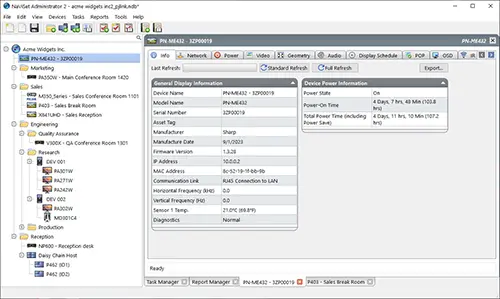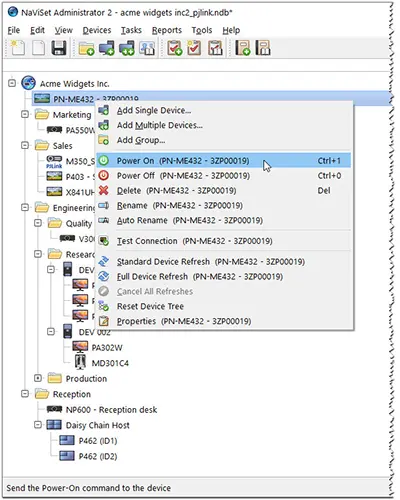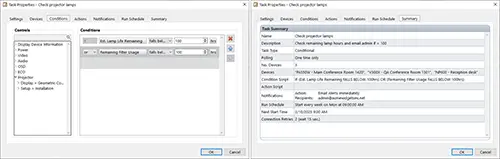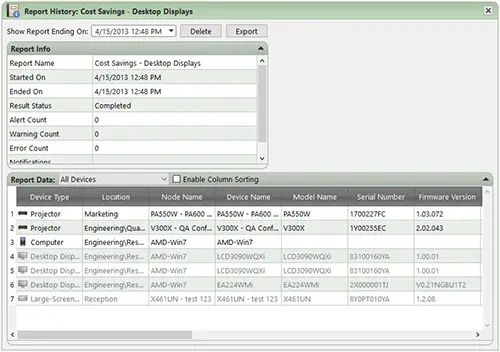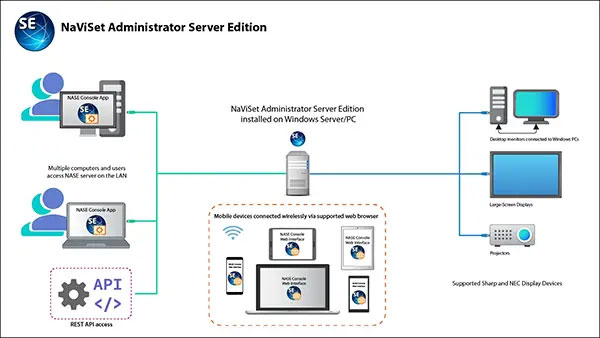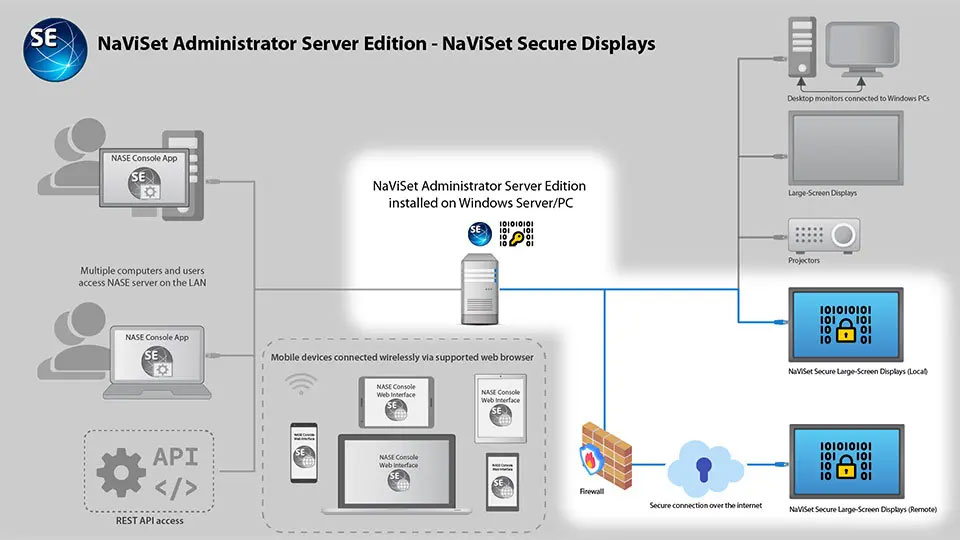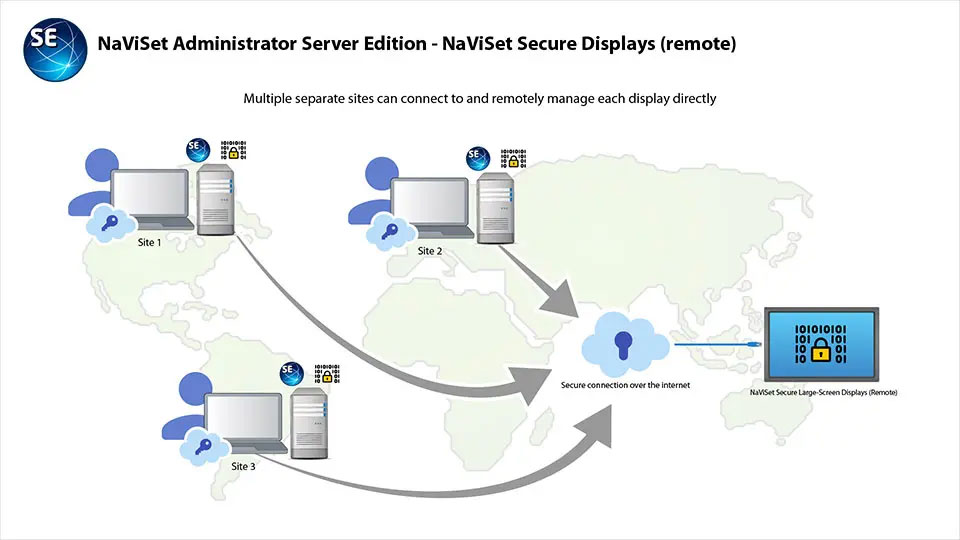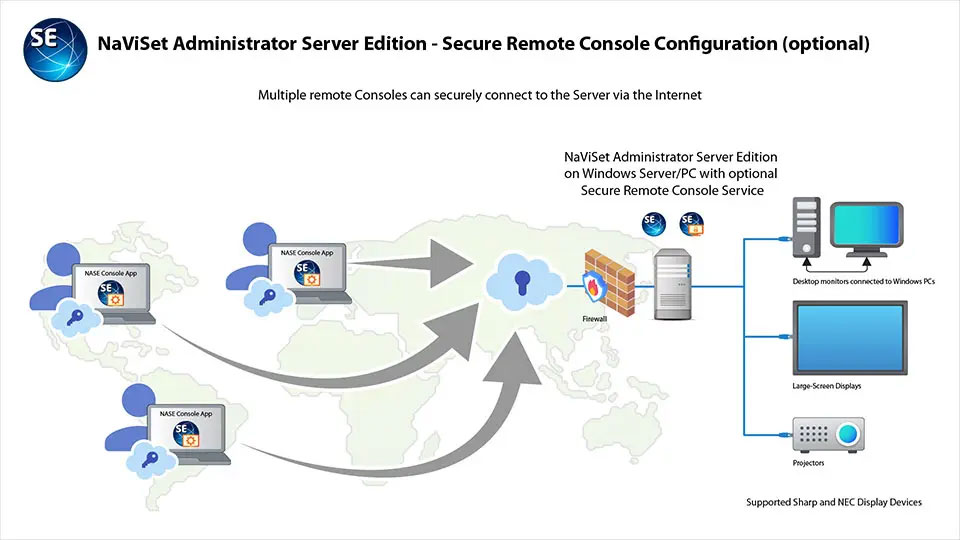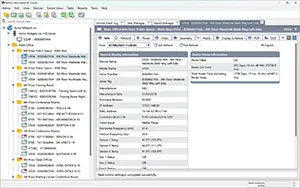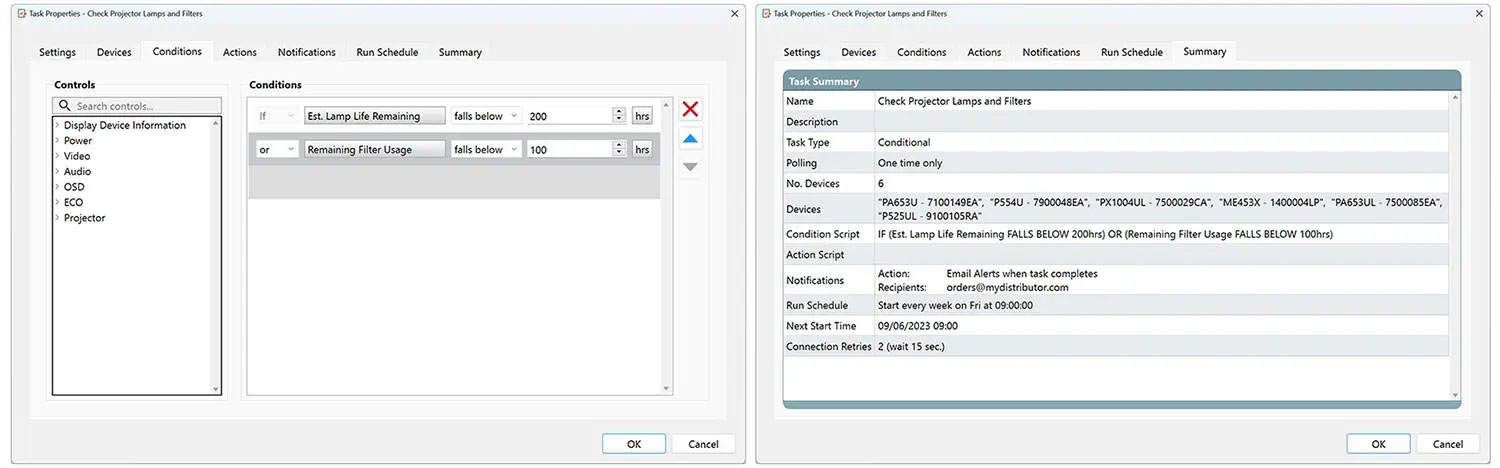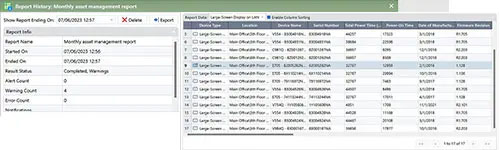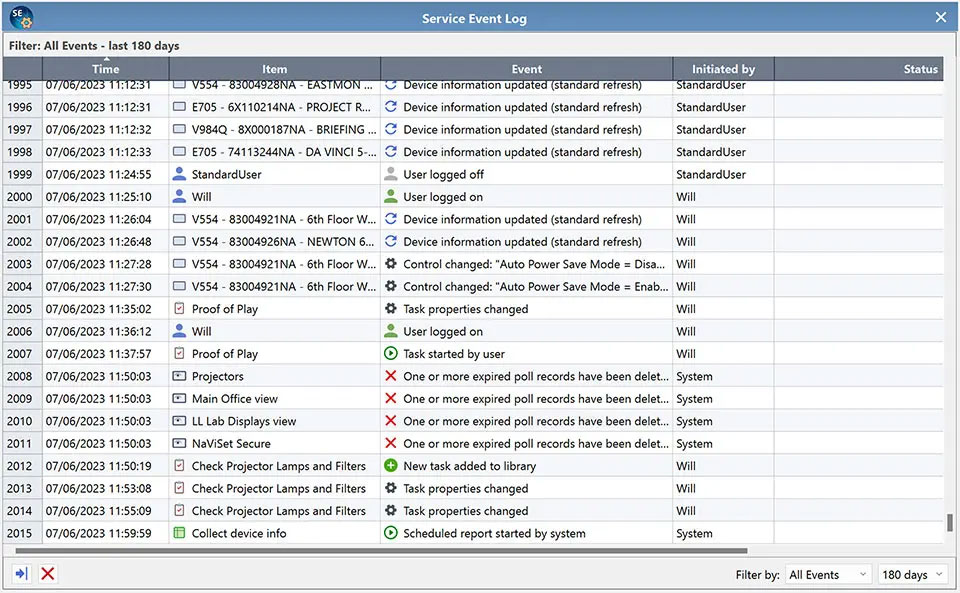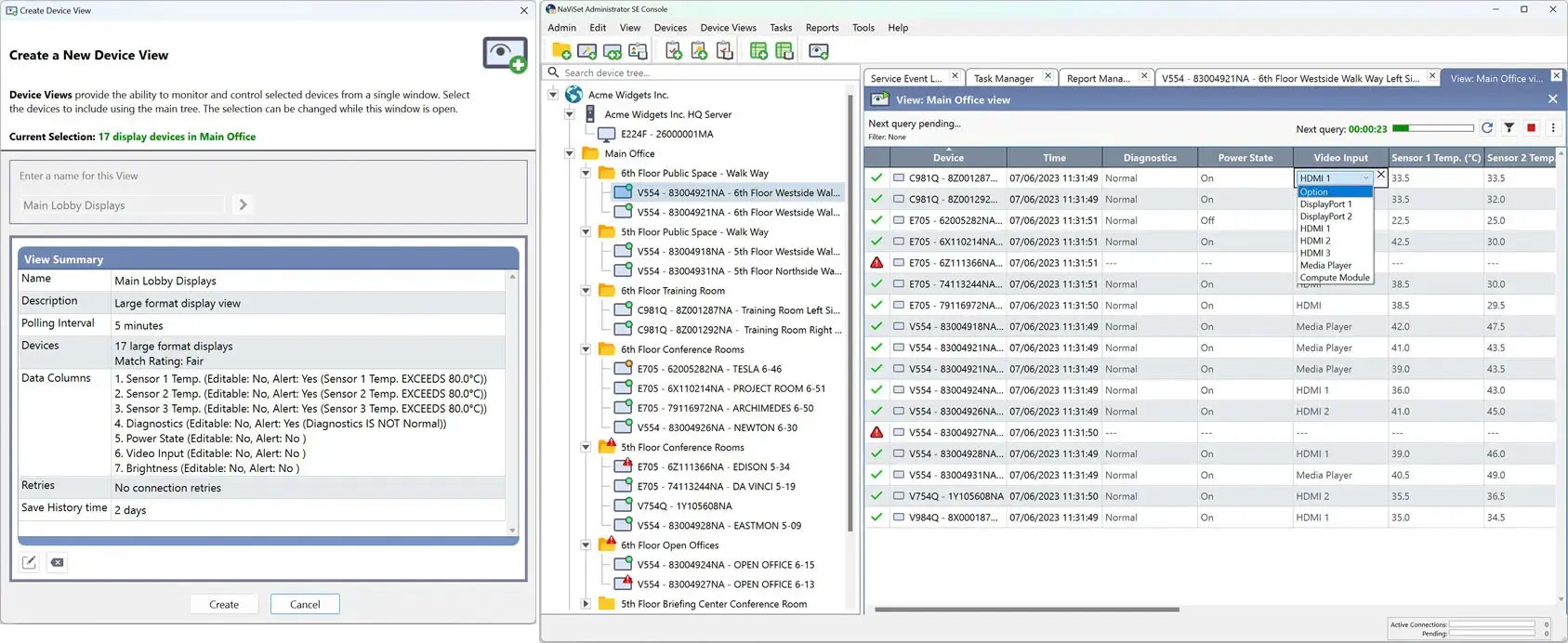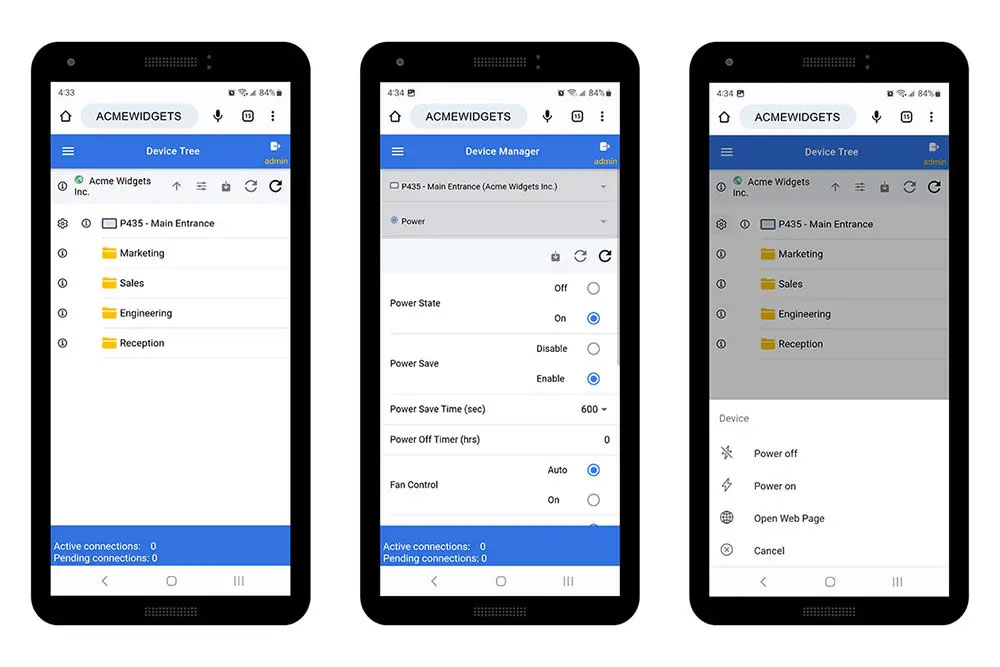NaViSet Administrator
Monitor and control your Sharp & NEC display devices
Simplify Control, Monitoring, and Management with NaViSet Administrator
NaViSet Administrator is a powerful, feature-rich software designed to deliver control over supported Sharp and NEC large-format LCD displays, projectors, desktop monitors, and associated Windows PCs telemetry within a centralized system. Whether you're overseeing just a few devices or managing a vast network, this all-in-one solution streamlines operations, offers robust asset management, and enables real-time monitoring.
Why Choose NaViSet Administrator?
- Minimize administrative tasks with our remote device management and scheduling tools.
- Streamline device provisioning and setup by automating configuration tasks, reducing deployment time, and ensuring consistency across multiple displays.
- Enhance sustainability efforts by reducing power consumption and extending equipment lifecycles.

NaViSet Administrator 2
Provides network monitoring and control for supported Sharp and NEC large-format LCD displays, projectors, desktop monitors, and associated Windows PCs.
With NaViSet Administrator 2:
- Remotely access and modify nearly any device setting, minimizing on-site visits and accelerating configuration and deployment times.
- Automate tasks such as powering devices on or off, adjusting input sources, or managing schedules to improve energy efficiency and reduce costs.
- Monitor device health with alerts for issues such as overheating or diagnostic errors, enabling proactive maintenance and minimizing downtime.
- Generate detailed reports on asset management, operational states, and energy usage, with export options for Excel or other formats.

NaViSet Administrator Server Edition
For enterprise-level environments, the Server Edition includes the features and settings of the original NaViSet Administrator 2 application while adding powerful secure multi-user enterprise-level functionality.
With NaViSet Administrator Server Edition:
- Access all features contained in NaViSet Administrator 2.
- Multi-user access with defined roles and permissions for enhanced security.
- Real-time updates and logging for accountability.
- Secure communication via SSL and HTTPS, with centralized control from an on-premises server.
- Access via a desktop app or web interface for mobile devices.
| Feature | NaViSet Administrator 2 | NaViSet Administrator Server Edition |
|---|---|---|
| Sharp and NEC large-format LCD displays, projectors, desktop monitors, and associated Windows PCs | Yes, control support is dependent on the capabilities of the product being used | Yes - Control support is dependent on the capabilities of the product being used |
| License | Free | Inquire by completing the form below |
| Architecture | Single user Windows or macOS application | Server: Windows service Console: Windows / macOS app Web: most browsers, including mobile |
| Users | Single user application | Multiple simultaneous users |
| Security | Limited | Secure access and rights management (roles) |
| NaViSet Secure | No | Yes - Secure direct access to remote displays via the internet and secure local access to displays |
| Device Views | No | Yes - Provides a real-time overview of all connected devices, showing their status, settings, and alerts in a centralized interface |
| Remote Console Access | No | Yes - Allows users to securely connect to the NaViSet Administrator Server Console over the internet, enabling full control with minimal setup |
| Access via web browser | No | Yes - Provides a streamlined, mobile-friendly interface for quick diagnostics and basic setting adjustments while on the go |
| Detailed Event Log | No | Yes - Provides a comprehensive record of all system activities, user actions, and device events for tracking and accountability |
| REST API + MQTT (3rd party application access) |
No | Yes - Enables integration with third-party systems for automated device management and real-time monitoring |
| LAN to RS232 Bridge (Windows) | Runs as an app | Runs as a service (available before login) |
| LDAP / Active Directory login support | No | Yes - Enables seamless user authentication and role-based access control through existing directory services |
| Email notifications | Yes | Yes (also supports corporate Outlook and Gmail accounts) |
| dvLED support | No | Yes |
Experience NaViSet Administrator 2 to Simplify Your Device Management
Download here
NaViSet Administrator 2
NaViSet Administrator 2 provides network monitoring and control for supported Sharp and NEC large-format LCD displays, projectors, desktop monitors, and associated Windows PCs.
On-Demand Asset Management and External Control
Manage and control compatible products within your connected Sharp and NEC ecosystem through a versatile interface that enables you to efficiently access pertinent information for your records while providing on-demand control of your devices.
View large image of Real-Time Asset Management and External Control
Device Tree
Easy-to-see device tree allows for simple organization of devices by rooms, buildings, or other preference, providing easy group management and direct access to commonly used functions.
Task Management
Utilize tasks to perform operations, change settings and read parameters in real-time or at periodic intervals. Alerts can be set to automatically send emails to a network administrator if abnormalties or unsanctioned changes are detected.
Report Management
Reports can be generated by compiling information from any c onnected device for asset management or monitoring usage. The results of these reports can be exported to different file formats for later review.
Want to try out NaViSet Administrator 2

NaViSet Administrator Server Edition
NaViSet Administrator Server Edition expands on NaViSet Administrator 2 by adding enterprise-level functionality.
NaViSet Administrator Server Edition
Running as a service on a Windows server or PC, NaViSet Administrator SE provides simultaneous network access for multiple users via the Console application available for Windows and macOS. Additionally, users can access “on-the-go” from mobile devices via the server’s web interface, thus allowing on-the-go access to settings and diagnostics. All access to the server is secure, role-based, and logged.
REST APIs provide an interface for 3rd party infrastructure to access the server and make queries and requests.
Using an on-premises server allows full functionality even when no Internet connectivity is allowed or possible, or where a temporary loss of Internet connectivity would be disastrous. There is no reliance on expensive Cloud-based servers, and your data remains private.
NaViSet Secure
Select models of Sharp and NEC large-format LCD displays have built-in support for the new secure tunneling technology, NaViSet Secure. NaViSet Secure encrypts all communications between the display and control system over a secure tunnel. Normal unsecured local communications, such as HTTP access, can be disabled, thus preventing unwanted access from within the network. A simple pairing mechanism pairs each display to the server.
Additionally, the NaViSet Secure connection can be extended to work remotely via the Internet, thus allowing remote access and control of supported models without the need for expensive and complex VPNs or other network infrastructure. This unique technology is ideal for situations where multiple sets of remote displays need to be managed and brings the benefits of a Cloud-based system without an external system's associated configuration and security concerns.
NaViSet Secure (Remote)
Each remote display can be paired, with multiple sites or servers, allowing different stakeholders to access the display assets. For example, local access can be used for the day-to-day settings and control, while remote access by a service provider may provide asset management for service and support, while another stakeholder may access the display to view Proof Of Play data.
NaViSet Secure (Remote Console)
The NaViSet Secure technology extends to accessing the server itself in that the optional Secure Remote Console allows highly secure remote access to each server via the Internet, again using a simple pairing mechanism. Each remote user can access the server via their Console as if it were local. Minimal configuration is necessary including firewall settings. Again, this provides Cloud-like services with the benefit of running locally and keeping all data securely onsite. Sharp does not store or even have access to any data.
On-Demand Asset Management and External Control
View, manage, and control any product within your connected Sharp ecosystem through a robust user interface that easily allows you to pull any pertinent information needed for your records while giving you on-demand access to control your product.
Device Tree
Easy-to-see device tree allows for simple organization of devices by rooms, buildings, or any other preference, providing easy group management and direct access to commonly used functions.
Task Manager
Utilize tasks to perform operations, change settings and read parameters in real-time or at periodic intervals. Alerts can be set to automatically send emails to a network administrator if abnormalities or unsanctioned changes are detected.
Report Manager
Reports can be generated by compiling information from any connected device for asset management or monitoring usage. The results of these reports can be exported to different file formats for later review.
Service Event Log (Server Edition version only)
View all pertinent system information regarding tasks and reports that have been completed, alert conditions, user logins or changes within the system.
Device Views (Server Edition Version only)
Create custom dashboards to view important information in a single layout. Quickly access pertinent settings and view critical data pertaining specifically to your installation.
Mobile Device Access
NaViSet Administrator Server Edition provides a browser interface aimed at mobile device access for providing IT teams the flexibility to manage their assets in a constantly moving and connected world while maintaining the privacy and security of an on premises server.